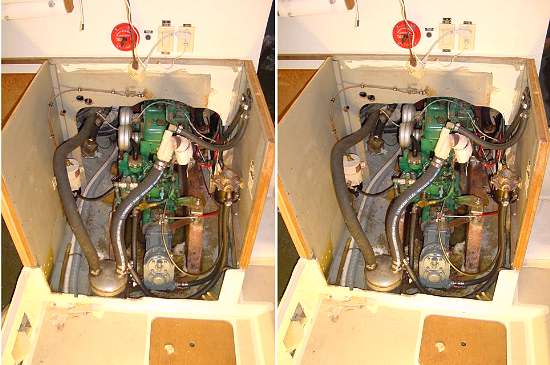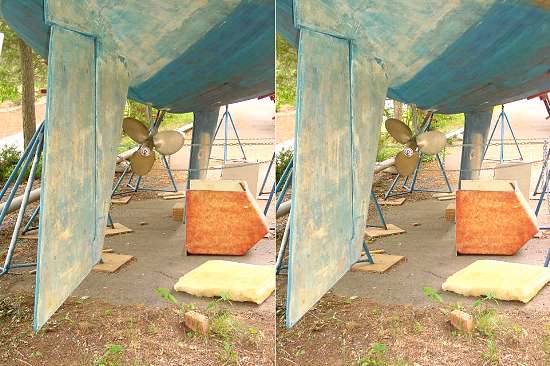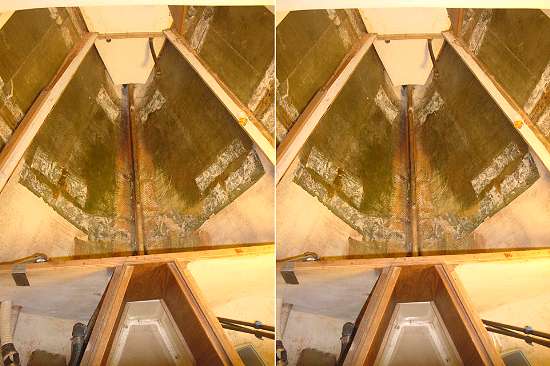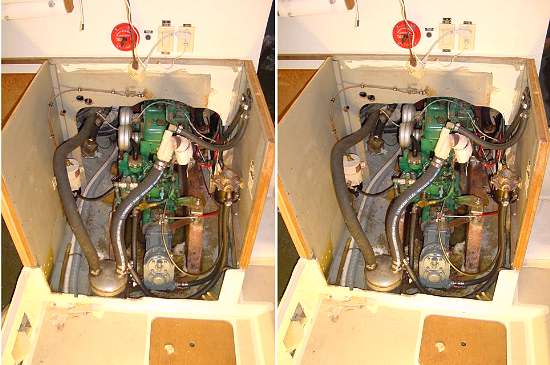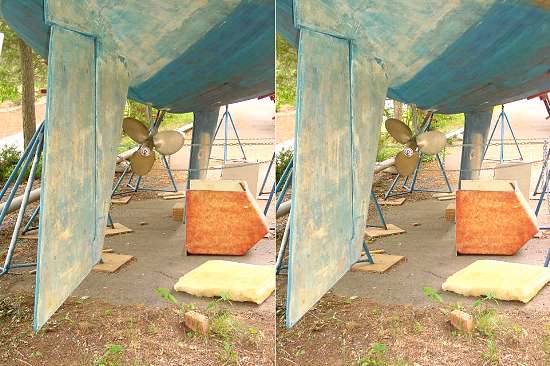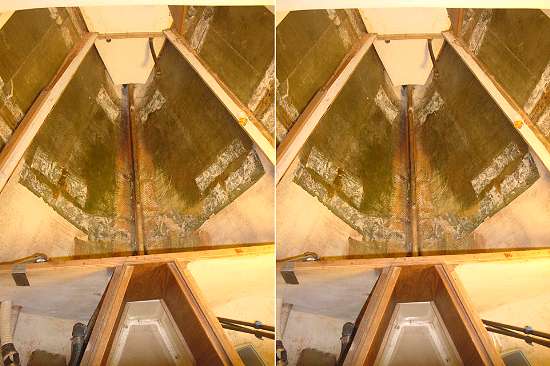3D Photo Library
||Photo Home Page | Dan's Home ||
back to 3D photo page...
These images are stereo pairs. You can view them in amazing 3D right on your monitor by relaxing your eyes to combine the images. Try it! Here's a tip on viewing the images. Get the image up on the screen. Pick a prominent feature on the image, like the top edge of the bottom paint at the bow of the first photo. Take your mouse pointer and hold it over the feature on the image for your less dominant eye (that's the right eye for me) and wiggle it as you blend the images. Try rocking your head a bit too to get your brain to lock in on the image. This helps me a lot and with a little practice it should work for you. Once you get it it's fabulous 3D. You can also try holding a piece of cardboard (like the bottom of a pad of paper) up to the monitor to separate the images.
I sized these images for a comfortable view on my monitor (18" flat, 1280x1024). If they are a bit large for you to split your eyes on you can click on the image to open it alone and re-size your browser window to suite. If you have auto sizing of images set in your browser the image will be fit to the window. Quality may suffer a bit.
I took these photos with my digital camera. Nothing special. I took one for the left, shifted right about 4 to 6 inches and took one for the right. Then I combined the images into one on the computer.
Good luck, DHP.